I haven't been posting again. Sorry for that. I haven't been up to much, with the exception of learning to use my new Wacom Tablet. I was interested in drawing digitally, and although I am only minutely better at it than when I first plugged it in, I am enjoying the process. That's a good start in my book. Practice, practice, practice. So far I have learned 2 things. A) I am so glad I listened to everyone who told me to get the cheapest one I could find, in case I don't like it I am not out a bunch of money and B) There is a definite learning curve with the tablet. The hand eye thing is the hardest. But I think I have found some things that work for me. Such as? Placing the tablet in the same place each time I use it. Now, this may have been common sense for someone else, but I had to Google "beginner tips for first time tablet users" or something like that, to discover this very important tip. Placing it in the same spot and usually (meaning, for me), an equal distance from the monitor and on the same angle as the monitor works best for me. I also find it easier to draw on the left hand side of my images than the right, so I copy and paste when I can and rotate my canvas at other times. Digital is NOT paper that it for sure lol. To anyone out there that is learning to use a tablet as I am, the only advice I can offer you is, keep trying, don't give up. To anyone that uses a tablet and has tremedous results, hats off to you my friend, cuz it ain't easy. If anyone can offer any tips or helpful sites on using these things please feel free to link me to them via a comment or shoot me an email :) I use Photoshop CS2 and a Wacom Bamboo Fun Tablet.
Have I lost all my viewers yet? I hope not. I do have some files I have created using my tablet. Sorta. I drew these on paper, scanned them, and traced over the lines with my tablet. You have to walk before you run, right? I hope you like them. As always, these files are free for the taking, the only "cost" is taking a moment to leave me a comment, and they are greatly appreciated. Thanks for stopping by to have a look.
Click the description above the images to get to the download on
http://www.4shared.com/Balloon CuppyCake, she looks ready for a party to me ;)
 Mouse Ball
Mouse Ball I don't know what this is exactly lol ummm monster dood
I don't know what this is exactly lol ummm monster dood




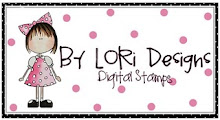.jpg)

Oooh! I love these! That little mouse of the ball is precious! I just adore him! I definately agree...Mrs. Cuppycake is ready for a party! Seriously these are fabulous! You need to start charging! haha!
ReplyDeleteGreat images, Dawn. I love ALL of them, even monster dood! Thanks for sharing.
ReplyDeleteI think you are doing great. I am in awe as I have heard it's not easy learning to use a tablet.
ReplyDeleteLove all your cute designs and thank you for sharing them.
Hugs!
Dawn you are as always AMAZING! I am so glad you just keep going until you get it right *in your eyes ;o)*
ReplyDeleteKeep going and you will have it down in no time, I think being left handed also makes a difference? IDK tho since I am not a lefty LOL
Thanks so much for the new images THEY ROCK MY SOCKS!!
Love ya!!
DAWN! Omword, these are adorable! Yes, I am out of adjectives. teehee! The Wacom tablet almost got thrown out the door the first time I tried using it. hahaha! But yes, it does require patience and quite a bit of practice. I love the monster dood. He has a personality of his own indeed. :D I am now a totally loyal follower...can't wait to see more!
ReplyDeletelove the mouse with his ball! so cute :D
ReplyDelete