I have been practicing coloring in Photoshop this week, and this is the sketch I came up with for my experiment.
Experiment you ask? Why yes, thanks for asking. Anyone that uses photoshop probably knows that there are literally hundreds of brushes at your disposal. Add to that all the different settings you can apply to them, and your choices are astounding. If that isn't enough, merely do a search for Photoshop Brushes, they are out there, by the thousands eagerly awaiting your hard drive. Armed with so many choices I didn't know where to start. But start I did! And, let me tell ya, you need not worry. You can simply and painlessly open a new document in the size of your choosing, pick a brush that appeals to you for whatever reason and start playing. See what all the different textures do, if multiply reacts differently to your brush than say, color dodge, and my goodness is it ever FUN! Now I know this sketch, let's call him, "lil dood", that I am about to show you is by no means perfectly redered. Far from it. And that's ok. What he IS, is practice. WHat he is, is 2 hours of yesterday evening. And what he did is make me feel like a kid with a new coloring book and a new box of crayons. A box of crayons with millions of colors! Suffice it to say that I thoroughly love coloring in photoshop. I love adding a watercolor texture to my brush and using a clipping mask. I have Dani Jones to thank for that most glorious of tutorials. Here is a link if you want to check that out. Here is part one, for the digi stampers out there, take note that this first part teaches you how to remove the line drawing from the background. You know what that means??!!?? It means if you download a digi stamp in .jpeg format, you can use this tut to remove the line art from the background! WHich is fabulous if you want to color said image in photoshop before printing it out. Follow the tut, it makes more sense than I do. Next is part two, where she teaches you how to use a clipping mask. Masks are one of the things in any photo editing program that I couldn't wrap my brain around. No matter how much I read about them I just didn't get it. But, I finally understand them and some of what they can do. The colorful version of , "lil dood".
I am putting him here to remind me what I can do and where I started :O) My hope is that I will continue to do this and see an improvement in my work as I progress. Special thanks to Dani Jones for so graciously sharing her process and her talent with the world at large :) She is currently in the middle of her "12 days of A Christmas Carol". SHe paints a character each day Tues. - Friday at 10 am est. And on Fridays she holds a drawing and the lucky winner gets a print of each of the characters she has drawn for that week. All you have to do is show up and log in to your ustream account. Click the link up there and click on blog to read all the deets, or just click here . On another note, how great would it be if she created digi stamps??!!!



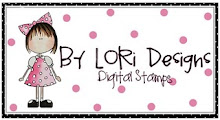.jpg)

Very cool! I don't have PS, but this is awesome! Love it! Looks professional!
ReplyDeletegirl you are making me want/need PS!!!! how awesome that your learning it and your "test" looks perfect to me :0) have fun and keep showing us what you learn.
ReplyDeleteaw, dood is ca - ute!
ReplyDeleteThis is really good..... your rock!
ReplyDeletehe is soooo cute.
ReplyDeleteWow! This is fantastic! Have a very fab Christmas and New Year!
ReplyDeleteGreat job! You did awesome!
ReplyDelete